Company Settings¶
The company settings page provides company admins with the ability to modify company information, manage usage plans, update billing contacts, and access payment history. Additionally, company admins can assign different roles to users within the company from a predefined list.
Settings¶
Company administrators have the capability to modify the company name, business legal name, and company domain.
Roles¶
Users of Tensoract Studio can be assigned roles each with their specific permissions. The company administrator has the ability to choose these roles from the following predefined list.
Company Admin
Project Supervisor
Project Viewer
Annotator
Reviewer (QC)
Dataset Supervisor
Dataset Viewer
API User
For details on permissions associated with each role, refer to Role Management.
Usage/Plan¶
Tensoract Studio provides a variety of pricing plans tailored to meet your specific usage requirements.
Free
Professional
Enterprise
As part of Free Tier, you can get started with Tensoract Studio for free. Within the Professional Plan, you have the option to choose from two subscription plans:
Professional - with a monthly payment option.
Professional Annual - with a single yearly payment for 12 months, this is the most cost effective option.
The Enterprise plan, designed for larger enterprises, represents the highest level of subscription and offers unlimited usage to cater to your organization’s needs. For details about different pricing plans, refer to Tensoract Pricing Plan.
Company Admin can use the Change Plan option to upgrade the pricing plan subscription. In order to downgrade the pricing plan subscription, or subscribe to an Enterprise plan, a support ticket needs to be created. Perform following steps to change the subscription:
Click on the Change Plan button.

Choose a suitable plan, such as the Professional Plan.
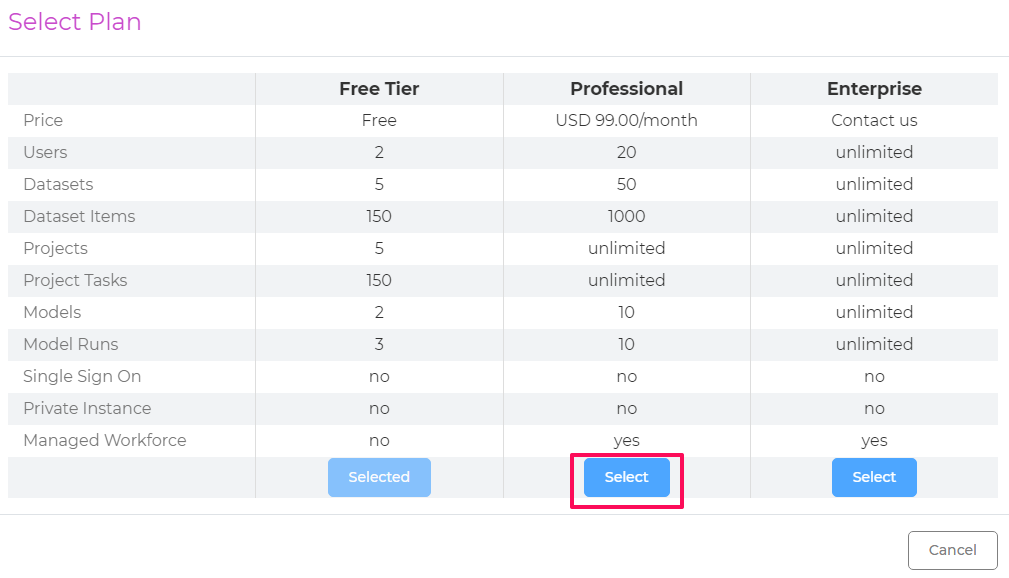
Provide details for Billing Contact information and select your preferred payment option.
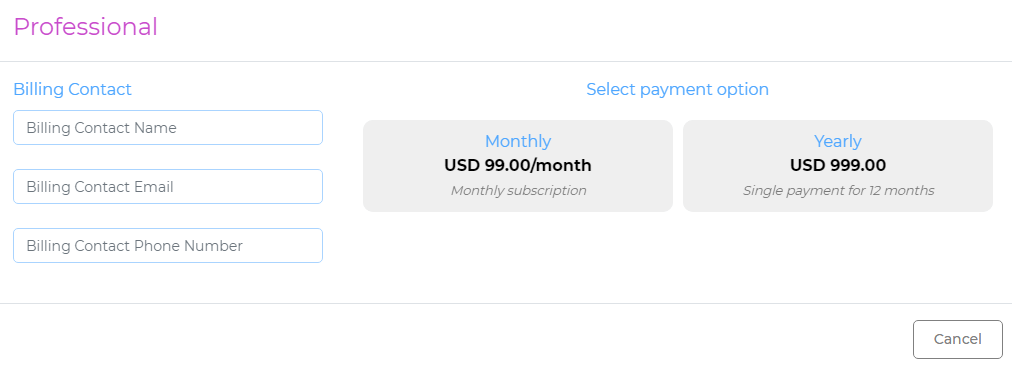
Continue with the payment process and select the Subscribe option.

Lastly, you will be able to view the updated Current plan.

Enterprise Plan¶
In order to subscribe to an Enterprise plan, it is necessary to create a ticket.
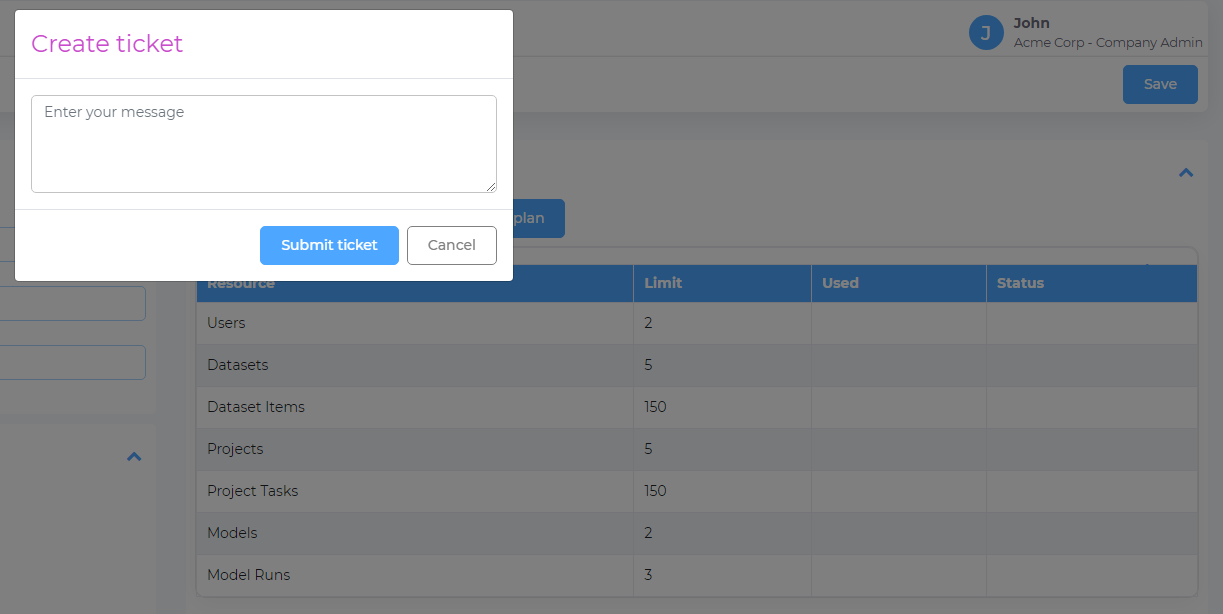
Note
You cannot downgrade your subsciption to the Free Tier.
Billing Contact¶
Admin can view/edit the billing contact information.
Payment History¶
Admin can view the payment history details.